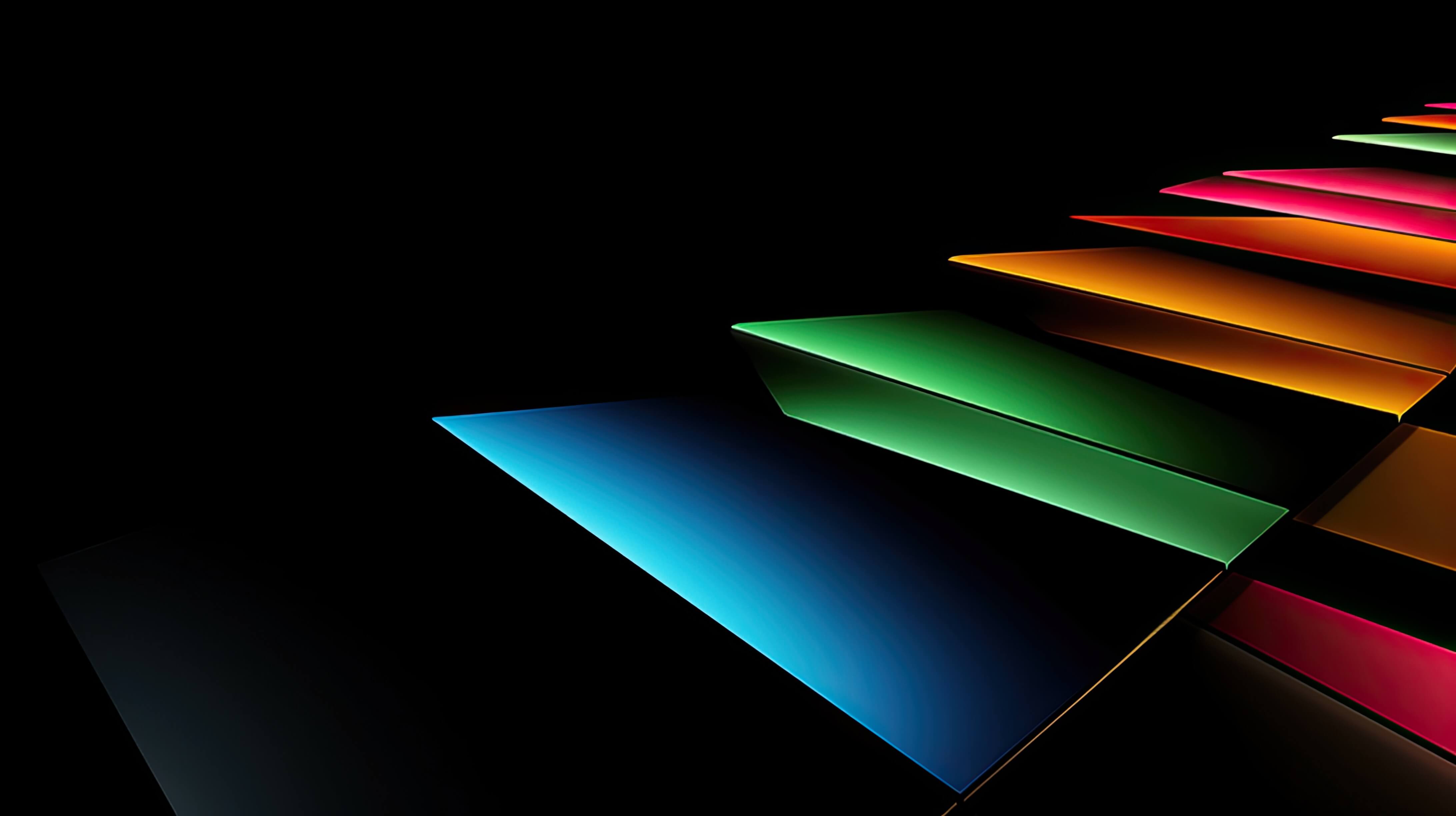
What is CMYK Color? A Comprehensive Guide to the World of Print
Understanding color is a crucial aspect of design, whether you're a beginner or a seasoned professional. Today, we're diving into the world of CMYK color, a color model that plays a significant role in the printing industry. This comprehensive guide will cover the basics of CMYK color, its importance, and how it differs from other color models like RGB.
What is CMYK Color?
CMYK stands for cyan, magenta, yellow, and key (black). These four colors are the foundation of the CMYK color model, which is a subtractive color model primarily used in print. In the subtractive color process, colors are created by subtracting certain wavelengths of light. This is done by combining the primary colors of the CMYK model in varying amounts to produce a wide range of colors.
The Role of CMYK in the Printing Industry
The CMYK color model is the standard in the printing industry because it allows for a cost-effective and efficient way to produce a vast array of colors. By mixing cyan, magenta, yellow, and black inks in different proportions, printers can achieve a broad spectrum of colors on the printed page.
CMYK is also used for digital printing, which involves converting digital images into physical prints. The digital image is first converted into a CMYK format before being transferred onto the substrate (paper, canvas, etc.) using a printing device.
Key Differences Between CMYK and RGB Color Models
RGB (red, green, blue) is another widely used color model, but it's crucial to understand that it differs significantly from CMYK. RGB is an additive color model, primarily used in digital displays like computer monitors, TVs, and smartphone screens. In the RGB model, colors are created by adding varying amounts of red, green, and blue light.
The key differences between CMYK and RGB color models are:
- Color Formation: CMYK subtracts color to create new colors, while RGB adds color.
- Usage: CMYK is primarily used for printing, while RGB is used for digital displays.
- Color Gamut: CMYK has a smaller color gamut compared to RGB, meaning it cannot produce as many colors.
Converting Between RGB and CMYK
When creating designs for print, it's essential to work in the CMYK color mode. If you start with an RGB image, you'll need to convert it to CMYK before printing to ensure accurate color reproduction. Most design software, like Adobe Photoshop and Illustrator, allows you to easily switch between RGB and CMYK color modes.
Keep in mind that converting from RGB to CMYK may result in some color shifts, as the CMYK color gamut is smaller. It's essential to double-check your design and make any necessary adjustments after conversion to ensure your print looks as intended.
Wrapping Up
Understanding the CMYK color model is crucial for designers and artists working in the print industry. By familiarizing yourself with this color model and its differences from RGB, you'll be better equipped to create stunning designs that look great both on screen and on paper.
For more free design resources and free stock images, be sure to check out OnFreeStock.com. We're here to help you create captivating designs and bring your creative visions to life.